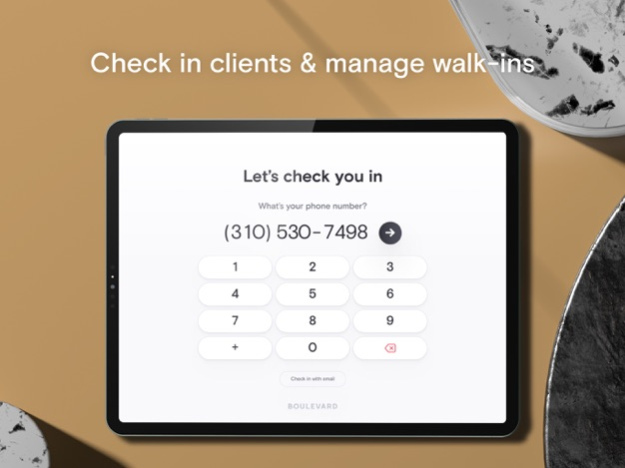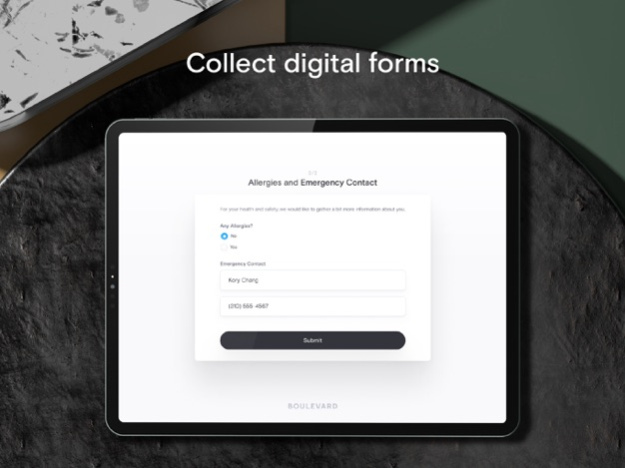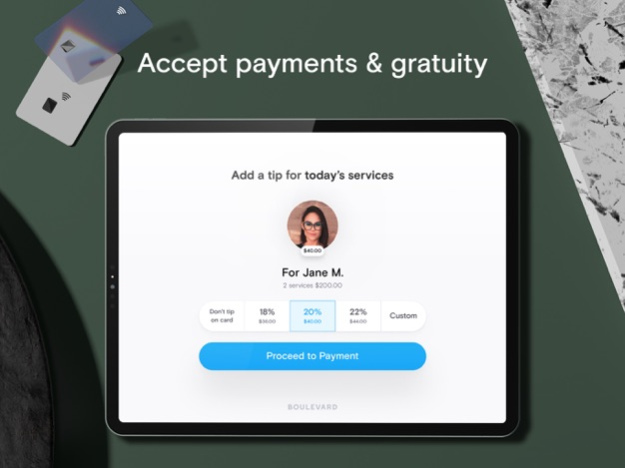Boulevard Duo 1.462.500
Continue to app
Free Version
Publisher Description
Do more with Duo. This app pairs with your Boulevard Duo smart card reader and Boulevard dashboard to provide the best possible client experience—before and after their appointment.
CHECK IN CLIENTS
Use the Boulevard Duo app to welcome and check in clients, collect necessary appointment information, and let your staff know they’ve arrived.
ENABLE WALK-INS
Front desk busy? Now you can quickly and easily accept walk-ins and gather their personal information without lifting a finger.
COLLECT DIGITAL FORMS
No more paper clipboards. Create custom digital forms and use your iPad to gather all the information your staff needs to perform their best. Keep all their information on file for future appointments.
ACCEPT PAYMENTS & GRATUITY
Offer your clients flexible, contactless payment options like Apple Pay and Google Pay. Securely process payments with EMV technology. And discreetly accept gratuity right within the Boulevard Duo app.
This app requires a Boulevard account.
Apr 8, 2024
Version 1.462.500
- General improvements and bug fixes
About Boulevard Duo
Boulevard Duo is a free app for iOS published in the Office Suites & Tools list of apps, part of Business.
The company that develops Boulevard Duo is Boulevard Labs Inc.. The latest version released by its developer is 1.462.500.
To install Boulevard Duo on your iOS device, just click the green Continue To App button above to start the installation process. The app is listed on our website since 2024-04-08 and was downloaded 2 times. We have already checked if the download link is safe, however for your own protection we recommend that you scan the downloaded app with your antivirus. Your antivirus may detect the Boulevard Duo as malware if the download link is broken.
How to install Boulevard Duo on your iOS device:
- Click on the Continue To App button on our website. This will redirect you to the App Store.
- Once the Boulevard Duo is shown in the iTunes listing of your iOS device, you can start its download and installation. Tap on the GET button to the right of the app to start downloading it.
- If you are not logged-in the iOS appstore app, you'll be prompted for your your Apple ID and/or password.
- After Boulevard Duo is downloaded, you'll see an INSTALL button to the right. Tap on it to start the actual installation of the iOS app.
- Once installation is finished you can tap on the OPEN button to start it. Its icon will also be added to your device home screen.